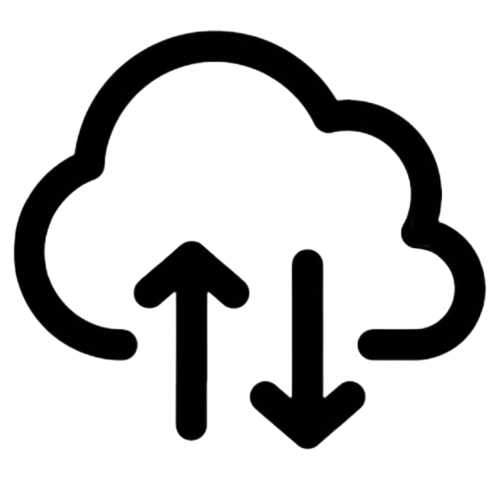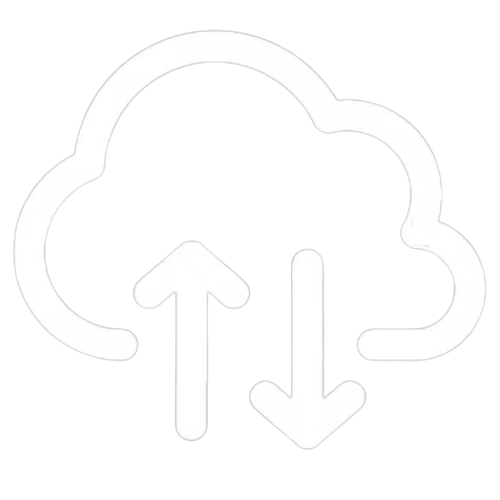#
Check local device for issues
NOTE: The troubleshooting options below should help you find issues related to adopting a new device to a UniFi Network Application controller or devices that are not staying connected to your controller.
#
Check current status
- Find the local network IP address of the device
- SSH to the local IP of the device using the super admin credentials or device access credentials you set on the controller
- Once connected, issue this command
info- Check the status message. Normally the status of a managed device should be "Connected (http://example.cloudunifi.com:8080/inform)"
#
Check the local logs
- Find the local network IP address of the device
- SSH to the local IP of the device using the super admin credential or device access credentials you set on the controller
- Once connected, issue this command to see the last 10 log entries
tail /var/log/messages- Check for errors or warnings in the log output
- You can also issue this command for real-time additions to the log
tail /var/log/messages -f
#
Understanding Log Errors and suggested solutions
Server Reject (http://example.cloudunifi.com:8080/inform)- This error indicates a mismatch between the AP and controller security for that device. This issue is generally caused for one of two reasons.- Reason: The device is in the default state, but the controller is expecting it to be in an adopted state.
- Solution: You will need to forget the device on the controller (Forget feature is located in the device settings tab). Restart the inform/adoption process from the device.
- Reason: The device is in the adopted state, but the controller is expecting it in the default state.
- Solution: Reset the device to factory defaults. Restart the inform/adoption process from the device.
initial contact failed #1, url=http://example.cloudunifi.com:8080/inform- This error indicates the device is unable to reach the controller.- Reason: The protocol, port or DNS name is incorrect.
- Solution: Make sure you are using "http" for the protocol, port "8080" and that the hostname is correct. You also may need to check that a firewall, proxy or ISP is not blocking port 8080 traffic outbound from your local network.
Unable to resolve (http://example-domain.ui.com:8080/inform)- This error indicates a controller configuration issue related to the hostname value.- Reason: You may have default hostname URL on your controller with hostname override enabled.
- Solution: Check the "Network application Hostname/IP" is using the correct hostname value? You can find this using the Legacy UI under Settings > Network Application. Also check to ensure "Override inform host with the Network application hostname/IP." is disabled.