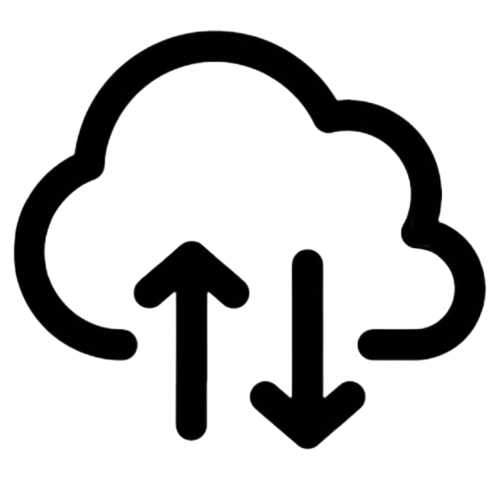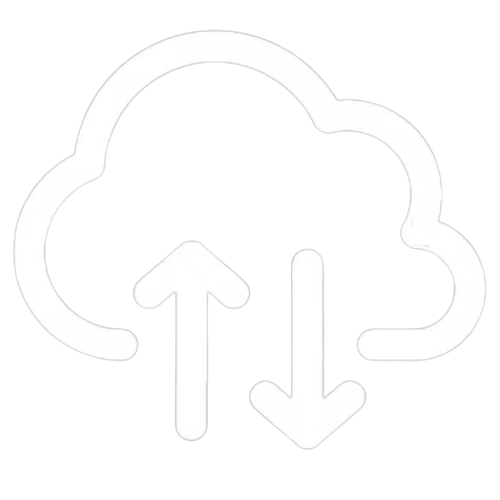#
Common Questions
If you're looking for more information on the Cloud UniFi service, you've come to the right place! We've answered a few common questions below.
#
Do you allow multiple sites on a single controller?
Yes, we have no limits on the number of sites you can add to your controller.
#
How are UniFi upgrades handled?
We upgrade our hosted controllers after we have done testing on the latest stable software release. This release testing generally takes 1-4 weeks to complete. On occasion, we may skip a software release if it does meet our stability benchmark. Device firmware updates are handled by you and can be managed through the web interface.
#
Do you support MFA or 2FA?
The controller software does not natively support MFA or 2FA. You can use a Ubiquiti account which supports 2FA authentication to login to your controller. If you do not have a Ubiquiti account, you can set one up here.
#
Can I migrate sites and devices from a CloudKey, Dream Machine or another Unifi Controller?
Yes. We have step by step instructions to walk you through the process.
#
Can I use my own domain name with the Unifi Network Controller?
Yes, you will need to point your domain name to your assigned hosted controller domain name using a CNAME DNS record. Your hosted controller domain name will look something similar to (pXXX.cloudunifi.com). Once you have completed this step, contact our support team to have the TLS(SSL) certificated updated with your domain name.
#
How can I upgrade to a different plan to support managing more devices?
Contact us on our web chat or send us a support email. Upgrades require about 10-15 minutes of downtime to complete.
#
Do you have you hosting services all in the same location?
We have several data centres we use located within the USA and Europe. These data centers meet our high security standards along with redundant uplinks for high availability.
#
How do you secure the hosted UniFi Network Controllers?
We implement a firewall to restrict traffic to only required ports. On request, we can limit access to the controller to whitelisted IP's (*P25 plan or higher). We harden the Linux based OS used to host the controller and we have a patch cycle to ensure security updates are applied in a timely manner.