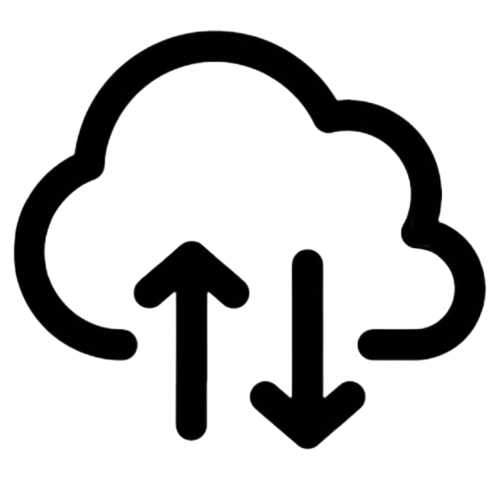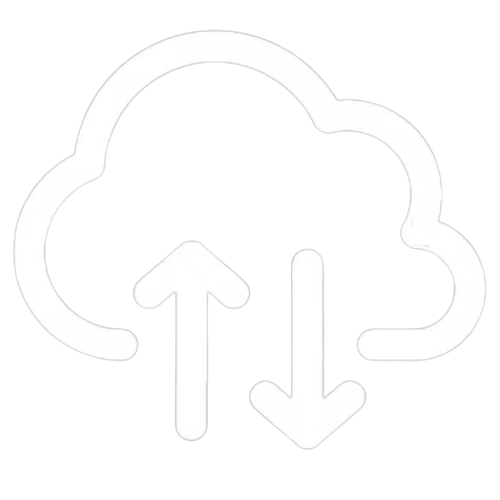#
How do I get the Legacy or Classic User Interface back?
To enable the "Classic" or "Legacy" User Interface from "New" User Interface, go to Settings/System, click to enable the Legacy Interface toggle (You will find this toggle in the "Advanced" section starting in version 7.3.76), then click Deactivate to confirm your selection. Any changes you make in classic or legacy settings will be permanent"
NOTE: To return to the "New" User Interface from the Classic/Legacy User Interface go to Settings/User Interface, toggle on the New User Interface shown in the Display section, then click "Apply Changes" at the bottom of the page.